Introducing the Volunteer app that redefines the accessibility with viable solutions.
- Volunteers can manage positions themselves with the application.
- Track your service hours and existing volunteer activities in just a click.
- Schedule your positions and make your sign-up process easy.
- Check your approval status and increase your service hours for organizations.
- Approve your shifts and update volunteer records easily.
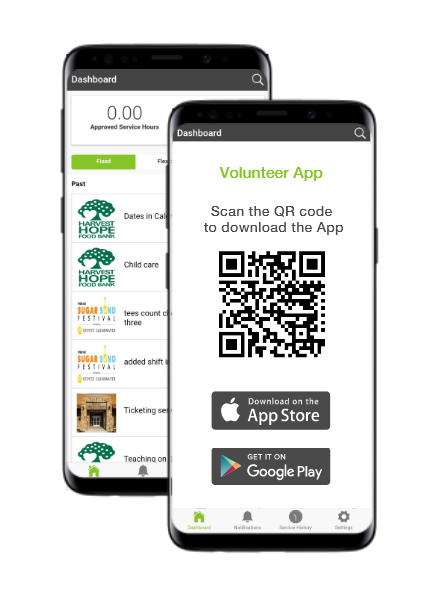
Volunteers can manage and schedule opportunities easily with the Volunteer app. This application allows volunteers with easy signup, track service hours, and receive notifications in an efficient and user-friendly environment. Volunteers can search for organizations and signup for opportunities in an event. They also have the ability to check the status of the applied position.
Using the search option on the top, volunteers can sign-up for the desired position of any organization.
Volunteers can view the existing volunteer opportunities and track their hours under the “service hours” tab.
Absolutely Not! Volunteers can sign up for various positions of any organization. They are facilitated with a search function that allows choosing their preferred organization.
Yes, Volunteers can sign up for multiple events of any organization, as they can choose an appropriate time for volunteering.
Volunteers have the ability to customize the changes required for the account. They can change the password in the “Settings” tab of the application.
Yes, Volunteers will receive and able to view notifications inside the “Notifications” tab of the application. Volunteers will be notified with opportunity status that acknowledges approve, reject, and a waitlist of the position.
Introducing the powerful app with viable solutions by defining the accessibility.
- Effortless check-in and check-out either by self or by the co-ordinator.
- Access all-day events at a single place by just a click.
- Record your volunteer data and avoid data loss with secure cloud storage.
- Enhance your volunteer engagement in various events and multiple positions.
- Assign the volunteers comfortably for an ongoing event.
Note: If you are finding difficulty to scan the QR code and to learn more about the Kiosk App, Please Click Here & Download
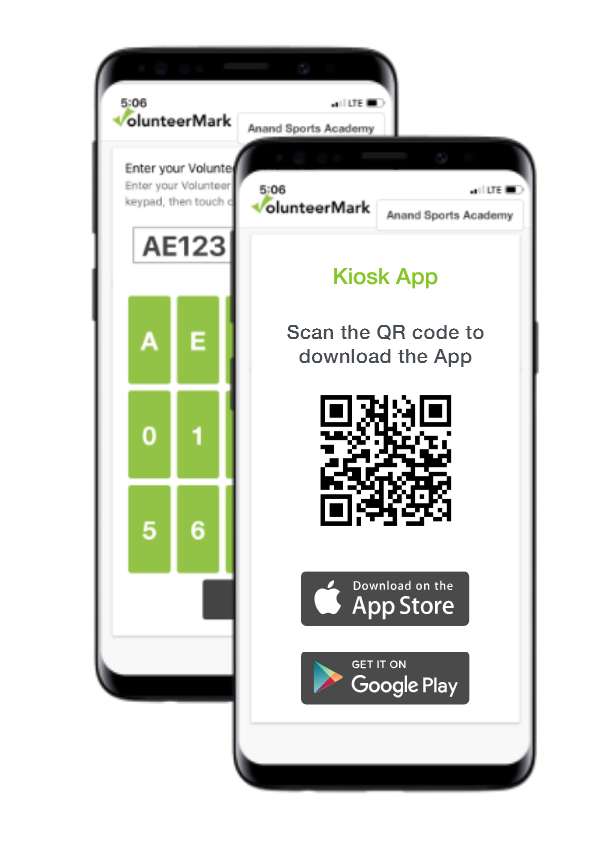
Before the start of the event, every volunteer can check-in and select the position/shift name for the event he wants to be part of. It can be done by Self Check-in or by the event organizer through the Registration ID. However, once the event is finished, the organizer will check-out the volunteer. Besides, the organizers are able to track the volunteer served hours for a specific event and can increase the volunteer count by adding an individual or group of volunteers as and when required.
Yes, the volunteer coordinator has the ability to assign new volunteers to their event. By clicking on the “add/assign” button, coordinators can add volunteers from the existing list or they can add new volunteers instantly.
Organization admins/coordinators will have access to share the PIN numbers with volunteers through an email to a large set of volunteers.
Yes absolutely, Coordinators can access the list of volunteers serving on that specific day of the event. The Kiosk provides comprehensive access to assign multiple and individual volunteers for various events.
Yes, you can assign a group of volunteers to an event conducted by a particular organization.
Following these simple steps volunteers can check-in by themselves. By using a unique pin provided by the organization coordinators used to log in for the assigned event. Volunteers must enter the pin number to check-in & check out from the event.
Yes, Coordinators are allowed to include volunteers to the existing groups, as they have the ability to add new volunteers to the list of the previous volunteers.