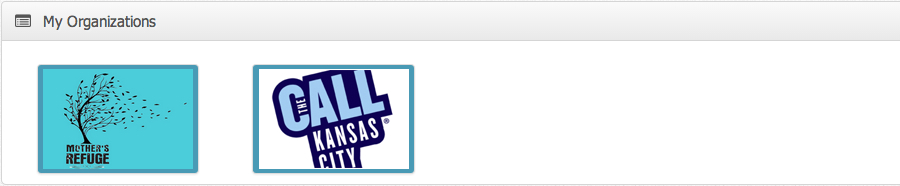Find and follow organizations
One way to search for volunteer opportunities is to find the opportunities through a preferred organization. When viewing an organization’s profile, one can also view that organizations current volunteer opportunities they have available.
Following an organization makes them appear at the bottom of your dashboard home page, giving you more immediate access to organizations you are most interested in. When you press follow, it will also notify that organization of your interest, and import you into their own volunteer force.
See how to find and follow organizations
Narrow down results by typing in your area code to find organizations near you, as well as the category of nonprofit organizations that interest you most, such as 'homeless shelters' or 'rehabilitation centers.'
Steps to find organizations
- Enter your zip code to find a list of nonprofits near you.
- "Following" an organization will give you notifications of volunteer opportunities available, and their organizational information will appear at the bottom of "My Volunteer Dashboard."
- If you follow an organization or not, select the "read more" icon to learn more about their organization or cause
What happens after I follow an organization?
Within your "Find Organization" tab you will see this list of organizations, and in a click of a button you can follow a specific organization. If you want to learn more about that organization first, select their organization icon to view their full profile.
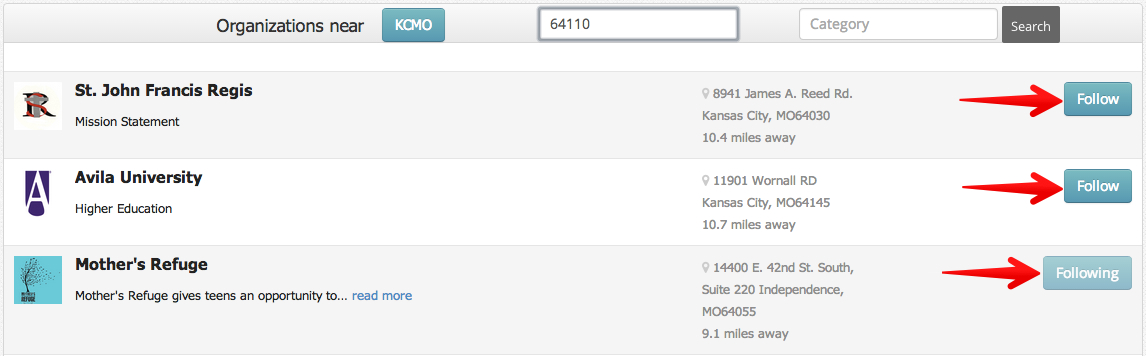
Following an organization makes them appear at the bottom of your dashboard home page, giving you more immediate access to organizations you are most interested in. When you press follow, it will also notify that organization of your interest, and import you into their own volunteer force.